SMC Login Authentication Changes
What is Changing?
- Full Email Address Required for Login
The most significant change is the new login screen will now require your full Saint Mary's email address instead of just your username. For instance, instead of entering "sjy12," you'll now need to enter "sjy12@stmarys-ca.edu". - Gradual App Updates
Many of the apps you access through MySMC will be updated gradually over the next few months (May-June 2024), rather than all at once. This phased approach aims to minimize disruption and ensure a seamless transition for everyone.
Below are the differences between the two login screens. You may encounter both versions during the transition.
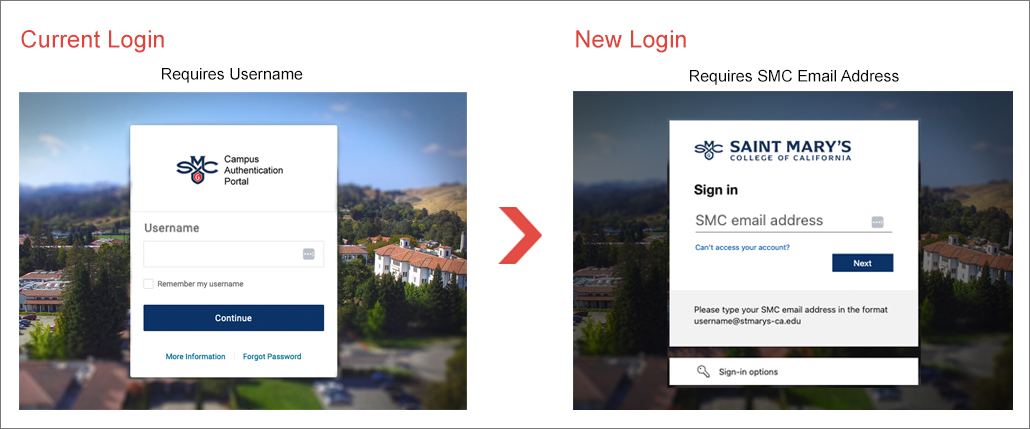
We appreciate your cooperation and patience as we work to implement these changes for the benefit of our campus community. If you have any questions or encounter any issues during the transition please reach out to the IT Services support team for assistance at (925) 631-4266.
Frequently Asked Questions
Users may need to clear their browser cache to activate the latest SSO updates.
View: How to clear your cache
Why do I need to clear my cache?
When you use Single Sign-On (SSO) to log into a website or application, your browser stores bits of information called cookies and cache. These are meant to help you by remembering your login details and speeding up your browsing experience. However, sometimes these stored pieces of information can cause problems, especially if they become outdated or corrupted.
Password Reset Link
If you need to update your password please go directly to: https://www.stmarys-ca.edu/password
Going through any other route might not produce an updated password.
Password Reset Delay
When you change your SMC password there may now be up to a 5 minute delay. Please wait 5 minutes after you change your password before you try to log in again.
For password assistance please contact the Service Desk at 925-631-4266.
